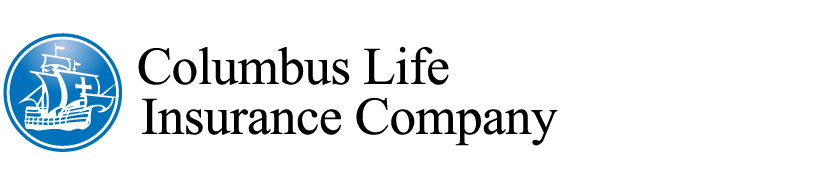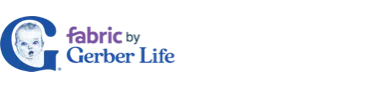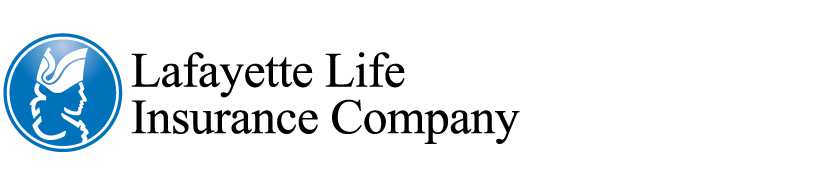Investment Café Resources
How to activate multi-factor authentication (MFA) to access your Investment Café account
To log in to your Investment Café account, you will need your User ID and Password as well as a multi-factor authentication application that will generate a unique code for secure access. We provide step-by-step instructions for installing and using the multi-factor authentication application on mobile or desktop devices.
MFA Setup for Desktop (PDF) MFA Setup for Mobile (PDF)MFA Setup Video
How to link additional devices to your Investment Café account
Once you have been given credentials for Investment Café and have downloaded the Authy two-factor authentication app on at least one device, you may link more devices to your account for convenient and secure access.
Linking Additional Devices (PDF)
Questions or assistance logging into your account
If you need additional assistance with your Investment Café account, please contact us using one of the following methods: